
Etisalat Bill Payment Online Through Credit Card
Etisalat is considered one of the most important communication companies in the United Arab Emirates, as the company provides its customers with a variety of services, while providing the ability to view the bills of these customers and pay Etisalat bills online in several ways using a credit card.
Table Of Contents
- 1 Etisalat Bill Payment Online Through Etisalat website
- 2 Steps to Etisalat Bill Payment Online Through quick pay service
- 3 Steps to Etisalat Bill Payment Online Through Etisalat app
- 4 Steps to Etisalat Bill Payment Online Through Etisalat business website
- 5 Etisalat Bill Payment Online link
- 6 Questions & Answers
Etisalat Bill Payment Online Through Etisalat website
You can use Etisalat Bill Payment Online through Etisalat website, follow these simple steps:
- Step 1: Go to Etisalat website log in service “from here“.
- Step 2: Log in to the customer account by entering one of the following data:
- Etisalat customer account.
- Mobile number.
- Step 3: Click on “continue” option.
- Step 4: Complete the login process as instructed.
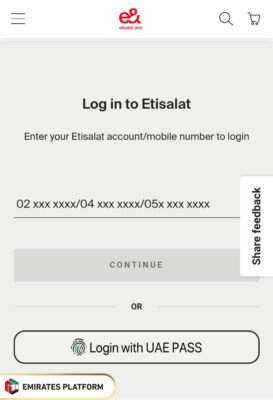
- Step 5: View the invoice value in detail and consumption summary and click on the payment icon.
- Step 6: Choose the payment method via credit card.
- Step 7: Enter all required credit card details.
- Step 8: Confirm the payment process and receive a notification of the paid invoice value.
Steps to Etisalat Bill Payment Online Through quick pay service
You can use Etisalat Bill Payment Online Through quick pay service, follow these simple steps:
- Step 1: Go to Etisalat website quick pay service “from here“.
- Step 2: Enter the mobile number or Landline phone number.
- Step 3: Click on “continue” option.
- Step 4: View the invoice value and click on the “payment” option.
- Step 5: Choose the payment method via credit card.
- Step 6: Enter all required data for the credit card to be used in the payment process.
- Step 7: Complete the payment process according to the instructions.
- Step 8: Receive a notification confirming the payment process and receive the receipt through the user’s email.
See more: Get 53 gb data in Etisalat | Etisalat office near me | Etisalat balance check online | Etisalat quick recharge online | Etisalat customer care number | Etisalat business quick pay | Etisalat quick pay online
Steps to Etisalat Bill Payment Online Through Etisalat app
You can use Etisalat Bill Payment Online Through etisalat application, follow these simple steps:
- Step 1: Download Etisalat application through the following download links:
- Step 2: Install the application on the mobile phone after the download process is complete.
- Step 3: Enter the required data to log in and complete the login process to the application.
- Step 4: Click on “View Bills” option from the main interface of the application.
- Step 5: View the value of the invoices due for payment and click on “Continue” option.
- Step 6: Choose the payment method via credit card.
- Step 7: Enter all the required data for the credit card you want to use in the payment process.
- Step 8: Click on “Pay Now” option.
- Step 9: Confirm the payment process and receive a notification of the success of the process and the payment receipt to the customer’s email.
Steps to Etisalat Bill Payment Online Through Etisalat business website
You can pay Etisalat bill payment online through Etisalat business website, follow these simple steps:
- Step 1: Go to Etisalat business website “from here“.
- Step 2: Enter all required data to log in, which are:
- User name or email.
- Password.
- Step 3: Click on “log in” option.
- Step 4: Click on the “View Bills” option from the user’s home page.
- Step 5: View bills due for payment.
- Step 6: Click on “Pay Bill” option.
- Step 7: Choose the payment method through credit card.
- Step 8: Enter credit card details to be used in the payment process.
- Step 9: Confirm payment and receive payment notification and payment receipt through the user’s email.
Etisalat Bill Payment Online link
All Etisalat customers can pay their bills at Etisalat through the customer account on the company’s website by accessing the link etisalat.ae, Etisalat bills can also be paid through the quick payment service on the Etisalat website through the link etisalat.ae, in addition to the possibility of paying Etisalat bills through the Etisalat business website through the link etisalat.ae.
Conclusion
Etisalat has provided its customers with many ways to inquire about their bills and pay them electronically, either through the company’s website or through the Etisalat application, in order to avoid paying fines in the event of late payment of bills.
Questions & Answers
Yes, Etisalat UAE bills can be paid through the Etisalat app using one of the available electronic payment methods.
The Etisalat Emirates line is activated through the Etisalat Emirates application.
Yes, you can pay the Etisalat bill for suspended lines online through the Etisalat website or through the Etisalat app.
Inquiries about the locations of Etisalat branches in the Emirates and the working hours of these branches are made through the Etisalat website, Branches Service.
Yes, you can inquire about the Etisalat UAE bill through the application.
