
How to Check Etisalat Number?
All Etisalat customers must know their SIM card number in order to be able to recharge their balance, pay bills, and activate various packages, Some Etisalat customers may face the problem of forgetting their SIM card number, which hinders the ability to benefit from various services.
Table Of Contents
Steps to check Etisalat number through code
You can check Etisalat number through code, follow these simple steps:
- Step 1: Open the dial pad on the mobile phone that contains the SIM card whose number you want to know.
- Step 2: Type the code *101*1*4*3#.
- Step 3: Click on “call” option.
- Step 4: View the Etisalat SIM card number.
Steps to Check Etisalat Number by calling
You can Check Etisalat Number by calling, follow these simple steps:
- Step 1: Open the dial pad on the mobile phone that contains the SIM card whose number you want to know.
- Step 2: type *101#.
- Step 3: Press on “call” option.
- Step 4: Listen to the automated answering machine and then enter the digital identification service code.
- Step 5: View the Etisalat SIM card number.
See more: Etisalat prepaid data plans | Etisalat bill payment online | Get 53 gb data in Etisalat | Etisalat office near me | Etisalat balance check online | Etisalat quick recharge online | Etisalat customer care number
Step to Check Etisalat Number online
You can check Etisalat number online through Etisalat website, follow these simple steps:
- Step 1: Go to Etisalat website “from here“.
- Step 2: Enter all required data to log in, which are:
- User name.
- Password.
- Step 3: Click on “log in” option.
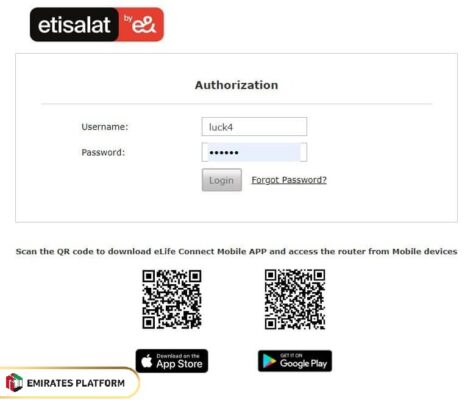
- Step 4: Continue to “My Account” option.
- Step 5: view Etisalat sims numbers.
Steps to Check Etisalat Number through app
You can check Etisalat number through Etisalat application, follow these simple steps:
- Step 1: Download Etisalat application through the following download links:
- Step 2: Install the application on mobile phone.
- Step 3: Open the application from the application list and grant it the required permissions.
- Step 4: Enter all required data to log in to the application.
- Step 5: Click on “user profile” option.
- Step 6: View Etisalat sim number.
Check Etisalat Number link
All Etisalat customers in the United Arab Emirates can check their Etisalat SIM card number through the Etisalat website by accessing the link etisalat.ae and then logging into the customer account and viewing the numbers of all SIM cards registered in the customer’s name.
Conclusion
Etisalat is keen to provide most of its services to customers through a set of service codes, through the Etisalat website, or through the Etisalat application, with the aim of helping customers obtain the services they need without the need to visit Etisalat service centers.
Questions & Answers
The Etisalat UAE SIM card number can be verified by calling from the same SIM card on the code *101*1*4*3#.
You can check the Etisalat UAE SIM card number by dialing *101#.
The Etisalat UAE SIM card number is verified through the Etisalat UAE SIM card verification code or through the Etisalat UAE website or through the Etisalat UAE application.
The WhatsApp number of Etisalat UAE is 971800101.
The Etisalat UAE Customer Service Department answers calls 24 hours a day, 7 days a week.
