
How to Renew Driving License Abu Dhabi? Updaded 2026
UAE citizens and residents can renew their driving licenses in Abu Dhabi online in several ways, provided they pass an eye test at an approved medical center and complete the renewal within the legal deadline to avoid late fees.
Table Of Contents
- 1 How to Renew Driving License Abu Dhabi
- 2 Steps to Renew Driving License Abu Dhabi Via TAMM App
- 3 How to Renew Driving License Via Abu Dhabi Police website
- 4 How to Renew Driving License Abu Dhabi Via MOI website
- 5 Steps to Renew Driving License Abu Dhabi Via MOI APP
- 6 Conditions to Renew Driving License Abu Dhabi
- 7 Required Documents Renew Driving License Abu Dhabi
- 8 Renew Driving License Abu Dhabi Fees
- 9 Renew Driving License Abu Dhabi Link
- 10 Questions & Answers
How to Renew Driving License Abu Dhabi
You can renew your driving license in Abu Dhabi through TAMM platform, follow these simple steps:
- Step 1: Go to TAMM platform login page “from here”.
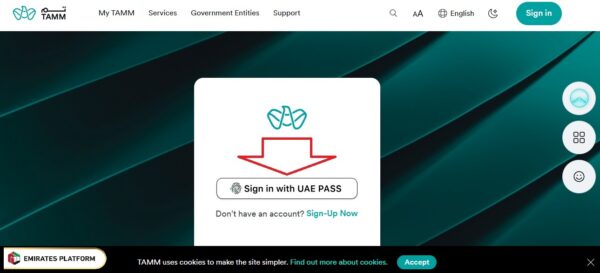
- Step 2: Log in using your Emirates ID.
- Step 3: Search for driving license services.
- Step 4: Click “Renew License“.
- Step 5: Upload your profile picture and click “Next“.
- Step 6: Select the emirate that issued your driving license.
- Step 7: Enter your delivery address and contact information.
- Step 8: Select the driving license delivery company from the list and click “Next“.
- Step 9: Verify the details and click “Proceed to Payment“.
- Step 10: Select the appropriate payment method and click “Pay“.
- Step 11: Enter your payment card information and click “Pay“.
See More: How to Open File for Driving License in Abu Dhabi | Abu Dhabi Driving License Total Cost | Golden Chance Driving License in Abu Dhabi
Steps to Renew Driving License Abu Dhabi Via TAMM App
You can renew your driving license in Abu Dhabi via the TAMM app. Follow these simple steps:
- Step 1: Download TAMM app from the following links:
- Step 2: Log in using your Emirates ID.
- Step 3: Click on “Driving License“.
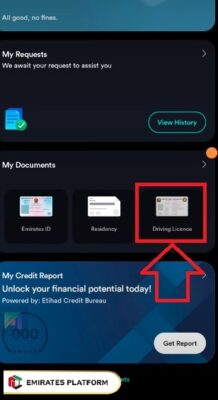
- Step 4: Click on “Renew” at the top of the page.

- Step 5: Upload your profile picture and click “Next“.
- Step 6: Select the emirate that issued your driving license.
- Step 7: Enter your delivery address and contact information.
- Step 8: Select the driving license delivery company from the list and click “Next“.
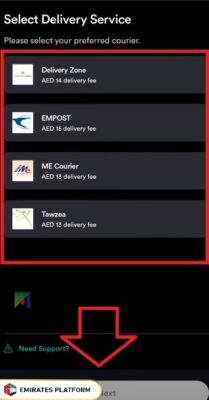
- Step 9: Verify the details and click “Proceed to Payment“.
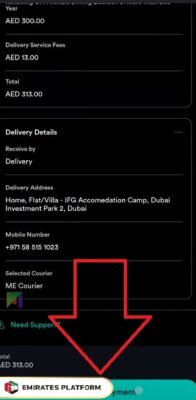
- Step 10: Select the appropriate payment method and click “Pay“.
- Step 11: Enter your payment card information and click “Pay“.
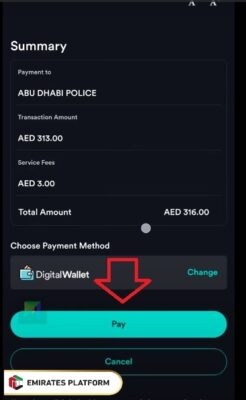
How to Renew Driving License Via Abu Dhabi Police website
You can renew your driving license in Abu Dhabi through Abu Dhabi Police website. Follow these simple steps:
- Step 1: Visit Abu Dhabi Police website login page “from here”.
- Step 2: Log in using your Emirates ID.
- Step 3: Select Driver Services from the list of services.
- Step 4: Select the Driving License Renewal service and click “Renew“.
- Step 5: Upload your profile photo and click “Next“.
- Step 6: Enter the required information to connect the card and click “Next“.
- Step 7: Choose your payment method and pay the fees.
See More: Eye Test for Driving License Abu Dhabi | How to Check Driving License in Abu Dhabi | Abu Dhabi Driving License Theory Book
How to Renew Driving License Abu Dhabi Via MOI website
You can renew your driving license in Abu Dhabi through the Ministry of Interior’s website. Follow these simple steps:
- Step 1: Go to the Ministry of Interior’s website login page “from here”.
- Step 2: Log in with your National ID.
- Step 3: Select the driving license renewal service from the driving license services list.

- Step 4: Select the emirate/region associated with your address.
- Step 5: Select the delivery service from “Receive by” menu, which includes:
- Electronic Card (No Delivery).
- Driving License card Delivery.
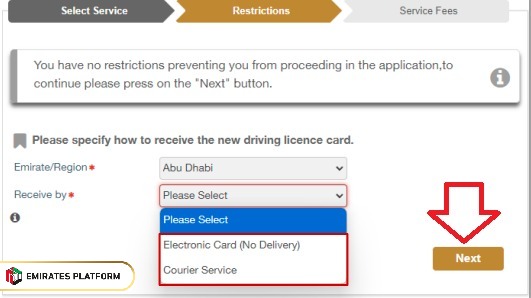
- Step 6: Enter your address details if you chose to have the card delivered and click “Next“.
- Step 7: Upload your profile picture and click “Next“.
- Step 8: Choose your payment method and click “Pay“.
Steps to Renew Driving License Abu Dhabi Via MOI APP
You can renew your driving license in Abu Dhabi via the Ministry of Interior app. Follow these simple steps:
- Step 1: Download Ministry of Interior app from the following links:
- Step 2: Open the app after completing the installation process and log in with your National ID.
- Step 3: Select the driving license renewal service from the driving license services list.
- Step 4: Select the emirate/region associated with your address.
- Step 5: Select the delivery service from “Receive by” menu, which includes:
- Electronic Card (No Delivery)
- Driving License card Delivery
- Step 6: Enter your address details if you chose to have the card delivered and click “Next“.
- Step 7: Upload your profile picture and click “Next“.
- Step 8: Choose your payment method and click “Pay“.
Conditions to Renew Driving License Abu Dhabi
Below you can find the driving license renewal fees in Abu Dhabi:
- Violations exceeding 6 months and fines recorded on the driving license must be paid.
- You have to pass the vision test.
- You have to pay the license renewal fee.
Required Documents Renew Driving License Abu Dhabi
Below you can find out the documents required to renew your driver’s license in Abu Dhabi:
- Emirates ID.
- A personal photo if you wish to update your photo.
Renew Driving License Abu Dhabi Fees
Below you can find out the driving license renewal fees in Abu Dhabi:
| Category | Fees |
| Driver’s License Renewal Fees for Those Over 21 | 300 AED |
| Renewal Fees for Those 21 and Under | 100 AED |
| Late Fees | 10 AED for each month of delay |
| Delivery Fees | 15 AED |
Renew Driving License Abu Dhabi Link
You can renew your driving license in Abu Dhabi via TAMM platform at the following link: tamm.abudhabi You can also renew your license from Abu Dhabi Police website at the following link: es.adpolice.gov.ae, and from the Ministry of Interior website at the following link: login.moi.gov.ae Then follow the steps mentioned above for each link.
Conclusion
You can renew your driver’s license six months before its expiration date. A fine of AED 10 will be imposed for each month of delay if renewal is delayed.
Questions & Answers
You can renew your driving license in Abu Dhabi after undergoing an eye test by logging in to the TAMM platform, the Abu Dhabi Police website, or the Ministry of Interior website. Then, select the license renewal service from the driver services menu and pay the fees.
There is a grace period without a fine for renewing a driving license for one month from its expiration date.
Yes, an eye test is required to renew a driving license in Abu Dhabi.
UAE driving license cannot be renewed without Emirates ID.
The validity period of a driving licence in Abu Dhabi is 10 years for citizens and citizens of Gulf Cooperation Council countries, and 5 years for residents.
