
DEWA Bill Payment Online: Pay Your Bills Instantly
All citizens, residents, and companies subscribing to Dubai Electricity and Water Authority services must pay their bills when they are issued and within the specified payment deadline to avoid financial penalties and legal repercussions.
Table Of Contents
DEWA Bill Payment Steps Online
You can pay DEWA Bill Online through DEWA website view bill service, follow these simple Steps:
- Step 1: Go to DEWA website view bill service “from here“.
- Step 2: Enter account or premise number.
- Step 3: Enable the “I’m not a robot” option.
- Step 4: Click on “Enquire” option.
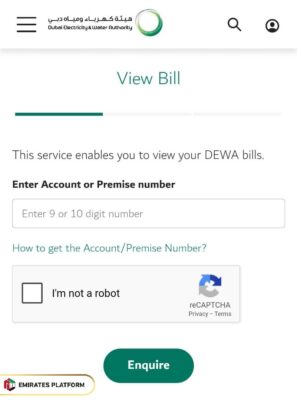
- Step 5: View the value of the Dubai Electricity and Water Authority bill for the account number entered.
- Step 6: Select the invoice you wish to pay and click “Pay.”
- Step 7: Choose a payment method using one of the electronic payment methods.
- Step 8: Enter the card details used for payment.
- Step 9: Complete the payment process as instructed.
DEWA Bill Payment Steps through easypay service
You can pay DEWA Bill Online through DEWA website easypay service, follow these simple steps:
- Step 1: Go to DEWA website easypay service “from here“.
- Step 2: Enter easypay number number.
- Step 3: Click on “Enquire” option.
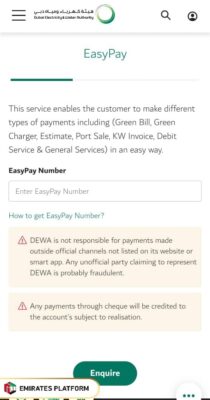
- Step 4: View the value of the Dubai Electricity and Water Authority bill for the account number entered.
- Step 5: Select the invoice you wish to pay and click “Pay.”
- Step 6: Choose a payment method using one of the electronic payment methods.
- Step 7: Enter the card details used for payment.
- Step 8: Complete the payment process as instructed.
DEWA Bill Payment Steps through DEWA app
You can pay DEWA Bill Online through DEWA application, follow these simple steps:
- Step 1: Download DEWA application through the following download links:
- Step 2: Click on “Install” option.
- Step 3: Install the app on your mobile phone after the download is complete.
- Step 4: Open the app and grant it the required permissions.
- Step 5: Enter all required information.
- Step 6: Proceed to the billing service.
- Step 7: Enter the required information.
- Step 8: View DEWA bill amounts.
- Step 9: Select the invoice you wish to pay and click “Pay.”
- Step 10: Choose a payment method using one of the electronic payment methods.
- Step 11: Enter the card details used for payment.
- Step 12: Complete the payment process as instructed.
DEWA Bill Payment Steps through Dubai now application
You can pay DEWA Bill Online through Dubai now application, follow these simple steps:
- Step 1: Download Dubai application through the following download links:
- Step 2: Click on “Install” option.
- Step 3: Install the app on your mobile phone after the download is complete.
- Step 4: Open the app and grant it the required permissions.
- Step 5: Enter the required information to log in to the Dubai Now app.
- Step 6: Complete the login process as instructed.
- Step 7: Go to the Bills section.
- Step 8: Select Dubai Electricity and Water Authority Bills.
- Step 9: Enter the customer’s DEWA account number.
- Step 10: Confirm the account number.
- Step 11: View the DEWA bill value.
- Step 12: Select the invoice you wish to pay and click “Pay.”
- Step 13: Choose a payment method using one of the electronic payment methods.
- Step 14: Enter the card details used for payment.
- Step 15: Complete the payment process as instructed.
DEWA Bill Payment Steps through Rammas
You can pay DEWA Bill Online through Rammas, follow these simple steps:
- Step 1: Go to DEWA website Rammas service “from here“.
- Step 2: Click on “view bill” option.
- Step 3: Enter account number.
- Step 4: Click on “send” option.
- Step 5: View the DEWA bill value.
- Step 6: Select the invoice you wish to pay and click “Pay.”
- Step 7: Choose a payment method using one of the electronic payment methods.
- Step 8: Enter the card details used for payment.
- Step 9: Complete the payment process as instructed.
DEWA Bill Payment Link
All Dubai Electricity and Water Authority (DEWA) subscribers can pay their bills through the DEWA website dewa.gov.ae, through the easypay service dewa.gov.ae, through the Rammas service dewa.gov.ae, or through the DEWA app after downloading it from the Google Play Store for Android devices play.google.com or the Apple Store for iPhone devices apps.apple.com.
Conclusion
All citizens, residents, and companies subscribed to Dubai Electricity and Water Authority (DEWA) services must pay their bills within the specified payment times using one of the electronic payment methods, whether through the DEWA website, the DEWA app, or the Dubai Now app.
Questions & Answers
You can pay DEWA bills electronically, either through the DEWA website and app or via the Dubai Now app.
Yes, you can view up to a maximum of 12 months after the final bill date.
To view the last 13 months’ bills and payment history, visit the Smart Living Dashboard.
Customer advance payments/over payment remains credit in his account and it is automatically adjusted by the system against the new monthly invoice amount. The Underpayment amount accumulates within the next monthly invoice with clear details of current month invoice amount and previous balance. However, the supply will be liable for disconnection according to DEWA’s rules and regulations.
Yes, you can pay through Apple Pay or Samsung Pay which accept GCC-issued cards.
