
How to Update Emirates ID in DU? A Step-By-Step Guide
Du is one of the most important telecommunications companies operating in the UAE, The company provides various services to its customers, enabling them to benefit from them electronically, This enables customers to activate these services electronically at any time, without having to visit a du branch or pay additional fees.
Table Of Contents
How to Update Emirates ID in DU online
You can Update Emirates ID in DU online through DU website, follow these simple steps:
- Step 1: Go to DU website my account service “from here“.
- Step 2: Enter all required data to log in, which are:
- Username or email.
- Password.
- Step 3: Click on “log in” option.
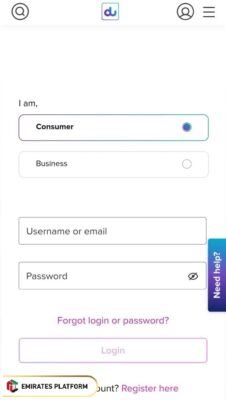
- Step 4: Proceed to the ID update service.
- Step 5: Update the number you wish to update and the number you wish to receive a confirmation message from.
- Step 6: Enter all required information and upload the required files and documents.
- Step 7: Click the Submit Request option.
- Step 8: Complete the Emirates ID update process with du according to the instructions.
How to Update Emirates ID in DU through DU app
You can Update Emirates ID in DU through DU Application, follow these simple steps:
- Step 1: Download DU application through the following download links:
- Step 2: Click the Download option.
- Step 3: Install the app on your mobile phone after the download is complete.
- Step 4: Open the app from the Apps menu and grant it the required permissions.
- Step 5: Proceed to the ID update service.
- Step 6: Update the number you wish to update and the number you wish to receive a confirmation message from.
- Step 7: Enter all required information and upload the required files and documents.
- Step 8: Click the Submit Request option.
- Step 9: Complete the Emirates ID update process with du according to the instructions.
Link to Update Emirates ID in DU
All du customers in the UAE, both citizens and residents, can update their Emirates ID details through the du website by visiting myaccount.du.ae, They can also update their Emirates ID details through the du app by downloading it from the Google Play Store for Android devices at play.google.com or the Apple Store for iPhone devices at apps.apple.com.
Conclusion
Du, the UAE based telecom company, has enabled its customers to update their Emirates ID details in several ways, whether through the du website, the du app, or through du self-service kiosks.
Questions & Answers
No, If your number was previously registered with your passport, you’ll need to visit your nearest du Store to change your old ID to your new Emirates ID.
No, If you’ve registered with your passport or GCC national ID, you need to visit your nearest du Store to update your details. An online update is only applicable for mobile numbers that are already registered with an Emirates ID.
As per UAE regulations, it is possible to register a maximum of 5 numbers with each valid Emirates ID. You’ll need to choose only 5 numbers and the rest will be deactivated.
The UAE PASS app is the first national digital identity and signature solution that enables users to identify themselves to government service providers in all emirates through smartphone-based authentication. It also enables users to sign documents digitally with a high level of security.
The numbers that you don’t select for an update will be deactivated immediately.
