
How to Apply for a New Emirates ID Online
The Emirates ID card is an identity card issued by the Federal Authority for Identity and Citizenship, Customs and Ports Security. UAE citizens and residents are required by law to apply for and carry an Emirates ID card at all times.
Table Of Contents
- 1 How to Apply for a New Emirates ID Online
- 2 How to Apply for a New Emirates ID by ICP app
- 3 Requirements to Apply for a New Emirates ID for UAE National
- 4 Requirements to Apply for a New Emirates ID for GCC national
- 5 Requirements to Apply for a New Emirates ID for Resident/Expat
- 6 Apply for a New Emirates ID Fee for UAE National
- 7 Apply for a New Emirates ID Fee for GCC national
- 8 Apply for a New Emirates ID Fee for Resident/Expat
- 9 Emirates ID Processing Time
- 10 Apply for a New Emirates ID Through customer happiness centers
- 11 Apply for a New Emirates ID Through the Typing Centers
- 12 Apply for a New Emirates ID Link
- 13 Questions & Answers
How to Apply for a New Emirates ID Online
You can apply for a new Emirates ID card by ICP website, follow these simple steps:
- Step 1: Visit Apply for a new ID card page “from Here“.

- Step 2: Click on “Start Service” icon.
- Step 3: Log in to ICP website by email by follow the following steps:
- Step 4: Enter your Email address in its icon.
- Step 5: Enter your password.
- Step 6: Click “I am not a Robot” icon.
- Step 7: Click “Login” icon.
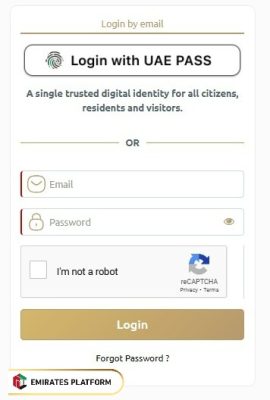
- Step 8: Click on “Login with UAE PASS” then:
- Step 9: Enter your Email address Or Emirate ID or phone number.
- Step 10: Click on “Remember me” icon.
- Step 11: Click on “Login” icon.
- Step 12: Fill in the application data, where applicable
- Step 13: Pay the service fee (if any).
See more: Emirates id biometrics centers | emirates id photo | replacing you lost emirates id
How to Apply for a New Emirates ID by ICP app
You can apply for a new Emirates ID card by ICP App, follow these simple steps,:
- Step 1: Download the UAEICP application via the following download links:
- Step 2: Open the application from the application list.
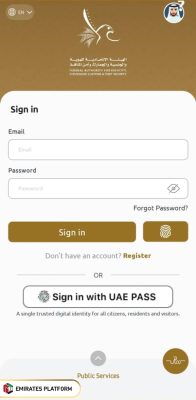
- Step 3: Click on “English” icon under “Choose your language” phrase.
- Step 4: Input your Email address.
- Step 5: Input your password.
- Step 6: Click on “Sign in” icon.
- Step 7: Click on “Sign in with UAE PASS” icon.
- Step 8: Enter your Email address Or Emirate ID or phone number.
- Step 9: Click on “Remember me” icon.
- Step 10: Click on “Login” icon.
- Step 11: Search for the service you want to apply for.
- Step 12: Fill in the application data, where applicable
- Step 13: Pay the service fee (if any).
Requirements to Apply for a New Emirates ID for UAE National
You can find out the Requirements to apply for a new Emirates ID for UAE National in the following:
- ِPersonal photo (4.5 × 3.5 cm) with a white background for all age groups.
Requirements to Apply for a New Emirates ID for GCC national
Bellow you can find out the Requirements to Apply for a New Emirates ID for GCC National:
- A valid passport.
- A GCC ID card that is valid for those who are over 21 years old, or for one of the parents for those who are under 21 years old.
- A personal photo (4.5 × 3.5 cm) with a white background for all age groups.
- Original birth certificate, passport of one of the parents or Emirates ID for those under 15 years old.
- The original of the agency certificate for the person acting on behalf of the customer in the event that the person concerned was not present and the application was submitted by a third party.
- Show one of the documents below to prove residency within the country.
Requirements to Apply for a New Emirates ID for Resident/Expat
You can find out the Requirements to Apply for a New Emirates ID for Resident/Expat in the following:
- A valid passport.
A permit to issue a valid residence permit, a residence origin under renewal procedures, or a valid residence permit for those who did not issue an identity card when issuing the residence permit. - A personal photo (4.5 x 3.5 cm) with a white background for all age groups.
- Original birth certificate, passport of one of the parents or Emirates ID for those under 15 years old.
- The original of the agency certificate for the person acting on behalf of the customer in the event that the person concerned is not present and the application is submitted by other party.
Apply for a New Emirates ID Fee for UAE National
You can find out the fees to Apply for a New Emirates ID for UAE National in the following:
- AED 100: Card issuance fee for five years.
- AED 200 dirhams: fees for issuing a card for ten years.
- AED50 dirhams: service fee.
- AED 30 dirhams: Typing Center fee.
- 150 dirhams: Fees for urgent service, which are carried out at customer happiness centers.
See more: how to change id mobile number | how to update id card details
Apply for a New Emirates ID Fee for GCC national
Bellow you can find out the fees to Apply for a New Emirates ID for GCC National:
- AED 100: Card issuance fee for five years.
- AED150 dirhams: Service fee.
- AED 30 dirhams: Typing Center fee.
- 150 dirhams: Fees for urgent service, which are carried out at customer happiness centers.
Apply for a New Emirates ID Fee for Resident/Expat
You can find out the fees to Apply for a New Emirates ID for Resident/Expat in the following:
- AED 100 (depending on the period of years): Card issuance fee for five years.
- AED150 dirhams: Service fee.
- AED 30 dirhams: Typing Center fee.
- 150 dirhams: Fees for urgent service, which are carried out at customer happiness centers.
Emirates ID Processing Time
The Emirates ID application process usually takes five to ten days, during which time you can track your application online and receive updates via text messages. It is important to remember that Emirates ID cards are only issued in Dubai after the residence visa is stamped in your passport.
Apply for a New Emirates ID Through customer happiness centers
You can apply for a new Emirates ID through customer happiness centers, follow these steps:
- Visit the nearest Customer Happiness Center
- Get a Queue ticket and wait.
- Submission of the application fulfilling all conditions and documents (if any) to the customer service employee
- Pay the service fee (if any)
Apply for a New Emirates ID Through the Typing Centers
You can apply for a new Emirates ID through customer typing centers, follow these steps:
- Visit the nearest Customer Happiness Center,
- Get a Queue ticket and wait.
- Submission of the application fulfilling all conditions and documents (if any) to the customer service employee
- Pay the service fee (if any)
Apply for a New Emirates ID Link
You can apply for a new Emirates ID card by website, just click this link icp.gov.ae and follow the simple steps listed above, to complete the process.
Conclusion
Getting a National ID Card is one of the first things people ask about when they move to the UAE. To this end, it is a mandatory document issued to citizens and residents, including newborn babies in the country.
Questions & Answers
The requirements for a personal photo of the identity card is: high quality, recent, colored, not older than 6 months (mm 40 – 35), Background: White.
Yes. It is possible to change the photograph by submitting an application for the same in one of the ICA’s customer Happiness centres.
Anyone who lost his ID card while in a foreign country should inform the UAE embassy in that country immediately and visit the Emirates ID’s nearest services centre soon after return to the UAE for applying for a replacement card via an approved typing centre.
Please follow the steps explained in the application form for registration and make sure you received the text message from the Emirates ID. Stick to the steps that each message specifies to complete the registration procedures.
You can apply for a new Emirates ID through Smart Services System (Website/Mobile App), or through Typing Centers or Customer Happiness Center.
Yes, you can apply for a new Emirates ID online through Smart Services System (Website/Mobile App).
Emirates ID is the official identification card that is issued by the Federal Authority for Identity
and Citizenship. It’s mandatory for ever UAE citizen and resident to have one and carry it at all times.
