
How to Check Absconding Case in UAE?
The UAE government has regulated the presence of foreign workers on its territory and issued laws and decrees that ensure these residents adhere to applicable laws, The government has also made it possible to verify absconding cases filed against resident workers who are absent from work electronically in several ways.
Table Of Contents
How to Check Absconding Case in UAE through ICP website
You can How Check Absconding Case in UAE through ICP website, follow these simple steps:
- Step 1: Go to ICP website “from here“.
- Step 2: Click on “main menu” option.
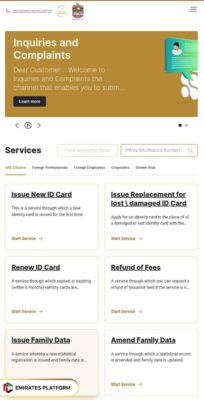
- Step 3: Choose “log In“.
- Step 4: Enter all required data to log in, which are:
- username in the required field.
- password.
- Step 5: Click on “Log in” option.
- Step 6: Click on “Public Services” option.
- Step 7: Press on “Fines and Leave Permits” option.
- Step 8: Click on “Collect the Leave Permit Fees” from the list of general services.
- Step 9: Select “Start New Service“.
- Step 10: Choose the desired search method.
- Step 11: Add the required number for the verification process.
- Step 12: Complete the runaway verification process as per instructions.
How to Check Absconding Case in UAE through ICP app
You can Check Absconding Case in UAE through ICP app, follow these simple steps:
- Step 1: Download ICP application through the following download links:
- Step 2: Open the application after the download and installation process is complete.
- Step 3: Log in using UAE PASS.
- Step 4: Click on “Public Services” option.
- Step 5: Press on “Fines and Leave Permits” option.
- Step 6: Click on “Collect the Leave Permit Fees” option.
- Step 7: Choose the search method.
- Step 8: Enter the verification number.
- Step 9: Read the details of the case of Absconding after the visa cancellation in UAE.
How to Check Absconding Case in UAE through MOHRE website
You can Check Absconding Case in UAE through MOHRE website, follow these simple steps:
- Step 1: Go to Ministry of Human Resources and Emiratisation website “from here“.
- Step 2: Click on “Choose a service” option.
- Step 3: Press on “application status“.
- Step 4: Enter your Application Number.
- Step 5: Enter the verification code.
- Step 6: Click on “search” option to check the Absconding status in UAE.
How to Check Absconding Case in UAE through MOHRE app
You can Check Absconding Case in UAE through Ministry of Human Resources and Emiratisation application, follow these simple steps:
- Step 1: Download Ministry of Human Resources and Emiratisation application through the following download links:
- Step 2: Open the application and grant it the required promotion.
- Step 3: Choose English language.
- Step 4: Complete the app’s introductory tour.
- Step 5: Accept the required permissions.
- Step 6: Tap on “Status Inquiry” option.
- Step 7: Enter the Application Number.
- Step 8: Click on “search” below to check Absconding case.
Check Absconding Case in UAE link
You can check your absconding case in the UAE through the Federal Authority for Identity and Citizenship, Customs and Ports Security website by visiting icp.gov.ae, You can also check your absconding case through the Ministry of Human Resources and Emiratisation website by visiting inquiry.mohre.gov.ae and then following the instructions to complete the required verification process.
Conclusion
The federal government has provided several methods for verifying absconding cases registered against residents working within the UAE, These can be verified through the Federal Authority for Identity and Citizenship, Customs and Ports Security’s website and application, as well as through the Ministry of Human Resources and Emiratisation’s website and application.
Questions & Answers
Yes, submit an application to check the absconding status in UAE reports is electronic through the ICP or Mohre website.
The penalty imposed on absconding in UAE is a fine, deportation from the country and a ban on re-entry.
Absconding after canceling visa in UAE can be avoided by monitoring visa expiration dates, communicating with your employer, and planning your departure.
The absence issue can be dealt with by communicating with the Ministry of Human Resources and providing appropriate evidence.
The Absconding status in UAE can be checked through ICP website or MOHRE website.
