
GDFRA File Validity Check Online 2026
The General Directorate of Residency and Foreigners Affairs (GDRFA) provides the ability to verify the validity of entry permits and visas submitted in Dubai or through Amer centers through the GDFRA website, you can also verify the validity of sponsored files through Dubai Now app.
Table Of Contents
- 1 GDFRA File Validity Check Online
- 2 GDFRA File Validity Check By Application number
- 3 GDFRA File Validity Check By Counter Application number
- 4 GDFRA File Validity Check By Establishment number
- 5 GDFRA File Validity Check By passport number
- 6 GDFRA File Validity Check By Dubai Now app
- 7 GDFRA File Validity Check Link
- 8 Questions & Answers
GDFRA File Validity Check Online
You can check the validity and authenticity of your file through GDFRA website, follow these simple steps:
- Step 1: Visit Status Tracking service “from here“.
- Step 2: Select “File” option from the list of options.
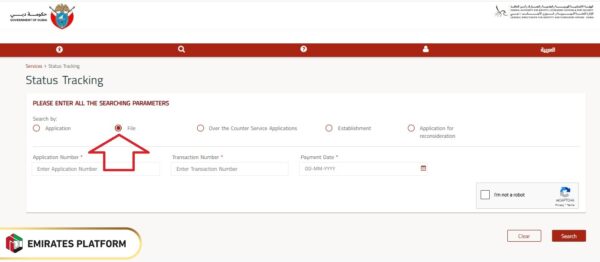
- Step 3: Input your first name in English.
- Step 4: Input your file number.
- Step 5: Select your nationality.
- Step 6: Input your date of birth correctly.
- Step 7: Select “You are not a robot” option.
- Step 8: Click on “Search” button.
- Step 9: Verify your file.
See More: How to Check GDRFA Application Status | Dubai GDRFA Visa Renewal Platform Salama | GDRFA Fine Inquiry | GDFRA Contact Number
GDFRA File Validity Check By Application number
You can verify the validity of your file using the application number on GDFRA website, follow these simple steps:
- Step 1: Visit Status Tracking service “from here“.
- Step 2: Select “Application” option from the list of options.
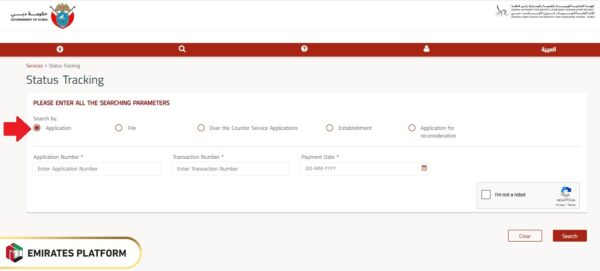
- Step 3: Input Application Number.
- Step 4: Input Transaction Number.
- Step 5: Input Payment Date.
- Step 6: Select “You are not a robot” option.
- Step 7: Click on “Search” button.
- Step 8: Verify your file.
GDFRA File Validity Check By Counter Application number
You can verify the validity of your file with the Counter application number through the GDFRA website, follow these simple steps:
- Step 1: Go to Status Tracking service “from here“.
- Step 2: Select “Over the Counter Service Applications” from the list of options.
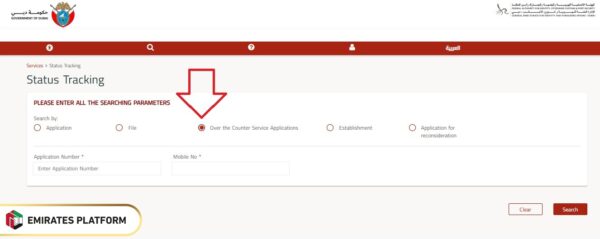
- Step 3: Input the order number in the designated space.
- Step 4: Input your mobile number.
- Step 5: Select “I am not a robot” option.
- Step 6: Click on “Search” button.
- Step 7: Verify your file.
GDFRA File Validity Check By Establishment number
You can verify the validity of your file with the Establishment Number through the GDFRA website, follow these simple steps:
- Step 1: Visit Status Tracking service “from here“.
- Step 2: Select “Establishment” option from the list of options.
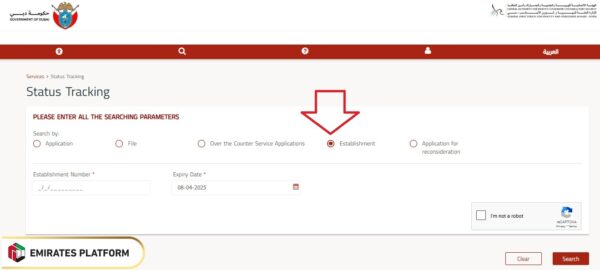
- Step 3: Input the Establishment number in the space provided.
- Step 4: Select the expiration date.
- Step 5: Select “You are not a robot” option.
- Step 6: Click on “Search” button.
- Step 7: Verify your file.
GDFRA File Validity Check By passport number
You can verify the validity of your file using your passport number via GDFRA website, follow these simple steps:
- Step 1: Visit Status Tracking service “from here“.
- Step 2: Select “Application for Reconsideration” option from the list of options.
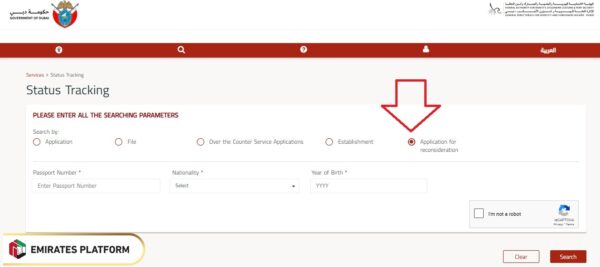
- Step 3: Input the beneficiary’s passport number.
- Step 4: Select the beneficiary’s nationality.
- Step 5: Select your year of birth.
- Step 6: Select “You are not a robot” option.
- Step 7: Click on “Search” button.
- Step 8: Check the status of the reconsideration request.
GDFRA File Validity Check By Dubai Now app
You can check the validity of your GDFRA residency, visa, and entry permit for your sponsored through Dubai Now app, follow these simple steps:
- Step 1: Download Dubai Now app from the following links:
- Step 2: Open the app after completing the installation process.
- Step 3: Click on “Services” from the bottom bar.
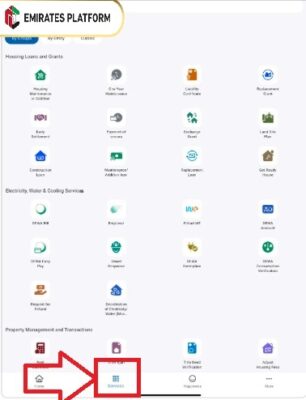
- Step 4: Search for residency services.
- Step 5: Select the Status Tracking service.
- Step 6: Input the required information.
- Step 7: Click the Search option and verify the file.
GDFRA File Validity Check Link
You can verify the validity of GDRFA file from the following link: smart.gdrfad.gov.ae. Then, you must select the search type, enter the required information, and click the search option to view the file validity.
Conclusion
GDFRA residency and visa verification service provided by Dubai or Amer centers helps correct errors and avoid residency violations.
Questions & Answers
The validity of a GDRFA visa can be verified by visiting the Status Tracking service on the General Directorate of Residency and Foreigners Affairs website. The validity of a sponsored person's file can also be verified via Dubai Now app.
The validity of a Dubai visa file can be verified via the Status Tracking service on GDRFA website.
The validity of a sponsored person's GDRFA file can be verified via Dubai Now app.
The GDRFA file verification service can be used without logging in to my personal account.
The validity of a GDRFA file can be verified online via the General Directorate of Residency and Foreigners Affairs website.
