
NOL Card Recharge Online
All Nol card users must refill the balance on their Nol card when the balance runs out through one of the electronic balance recharging methods in order to be able to use this card on transportation in the Emirate of Dubai, as well as use this card in the payment process in many stores in Dubai.
Table Of Contents
- 1 Steps to Recharge NOL Card Online through rta
- 2 Steps to Recharge NOL Card Online through s’hail app
- 3 Steps to Recharge NOL Card Online through Nol pay app
- 4 Steps to NOL Card Recharge Online through rta app
- 5 Steps to NOL Card Recharge through office machine
- 6 NOL Card Recharge Online link
- 7 Questions & Answers
Steps to Recharge NOL Card Online through rta
You can recharge Nol card online through roads and communicate authority website, follow these simple steps:
- Step 1: Go to RTA website “from here“.
- Step 2: Enter NOL card number in the designated field.
- Step 3: Enter the customer’s email address.
- Step 4: Click on “I am not a robot” option.
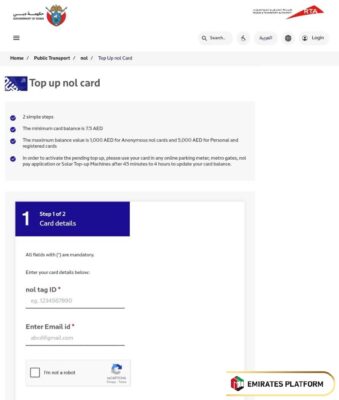
- Step 5: Click on “Next” option.
- Step 6: Enter the amount you want to recharge the card with.
- Step 7: Verify the data entered and proceed with the payment process.
- Step 8: It takes from 45 minutes to 4 hours to top up Nol card.
- Step 9: Receive a notification that the Nol Card balance has been successfully recharged.
Steps to Recharge NOL Card Online through s’hail app
You can recharge Nol card online through s’hail application, follow these simple steps:
- Step 1: Download S’hail app through following download links:
- Step 2: Install the application and grant it the necessary permissions to work.
- Step 3: Log in to the application.
- Step 4: Click on “services” option.
- Step 5: Choose “Nol card charging service“.
- Step 6: Scanning the Nol card with the camera will reveal the customer’s notification with the phrase “Ready to scan“.
- Step 7: Specify the balance which you want to load the card.
- Step 8: Enter the payment card details and complete the filling process.
See more: Nol card recharge machine near me | Nol card unlimited all zones price | Rta Nol card expiry check online | student Nol card online application | pay Nol card online | nol card minimum balance | Nol card balance check
Steps to Recharge NOL Card Online through Nol pay app
You can recharge Nol card online through Nol pay application, follow these simple steps:
- Step 1: Download NOL pay app through the following download links:
- Step 2: Open the application after installing it on the mobile phone.
- Step 3: Log in to Nol Pay application.
- Step 4: Click on “refill” service.
- Step 5: Enter the amount you want to charge the card with and confirm the process.
- Step 6: Complete the payment process by entering your payment card information.
Steps to NOL Card Recharge Online through rta app
You can recharge Nol card online through rta application, follow these simple steps:
- Step 1: Download RTA app through the following download links:
- Step 2: Log in to the application after installing and opening it Or you can log in as a visitor.
- Step 3: Choose “transportation” services.
- Step 4: Choose a “NOL card“.
- Step 5: determine “NOL card recharge” service.
- Step 6: Enter Nol card number and the amount you want to recharge it with.
- Step 7: Go to and confirm the payment process.
- Step 8: Add payment information.
- Step 9: Confirm the operation and complete it according to the system instructions.
Steps to NOL Card Recharge through office machine
You can recharge NOL Card balance through office machine, follow these simple steps:
- Step 1: Go to the ticket machines at the metro stations.
- Step 2: Give your NOL card to the box office employee.
- Step 3 :Ask him to recharge it with the amount you want to recharge it with.
- Step 4: Pay the required amount.
- The customer will receive the amount in his card immediately.
NOL Card Recharge Online link
All people who hold Nol cards can refill the balance on these cards through the Roads and Transport Authority website by entering the link rta.ae and then following the instructions to refill the balance.
Conclusion
Nol card holders in the Emirate of Dubai can use this card when riding the means of transportation affiliated with the Roads and Transport Authority, In addition to the possibility of using this card for payment operations in many stores in Dubai, the balance on this card can be charged in several ways and entirely electronically.
Questions & Answers
The Nol card is used to pay on public transportation in Dubai and some stores in Dubai.
Yes, the Nol card balance can be recovered if the customer wishes to do so, unless prohibited.
The Nol card can be loaded through the Dubai Roads and Transport Authority website.
The maximum balance value of Nol cards is (1,000) dirhams for non-identified Nol cards and (5,000) dirhams for recognized and personal Nol cards.
Yes, the Nol card balance can be checked through the RTA application via mobile phone.
